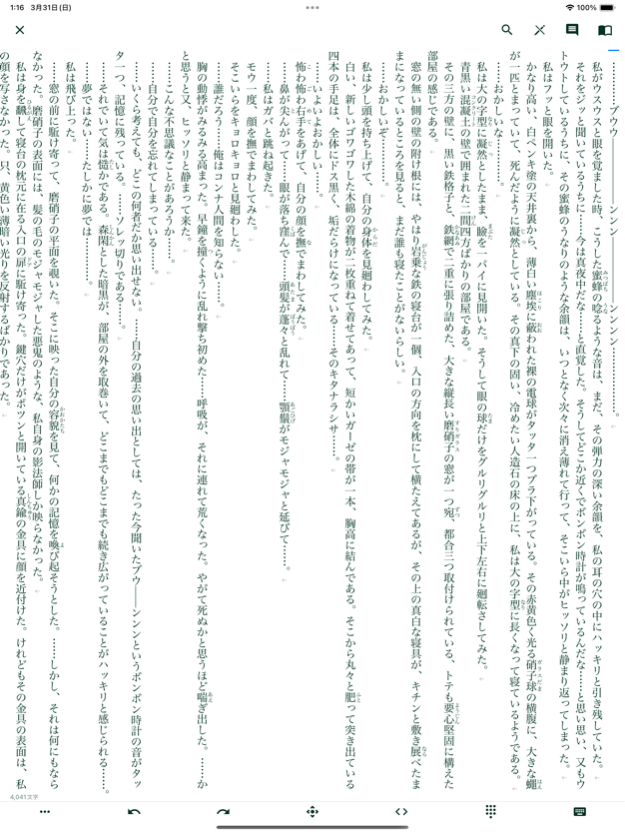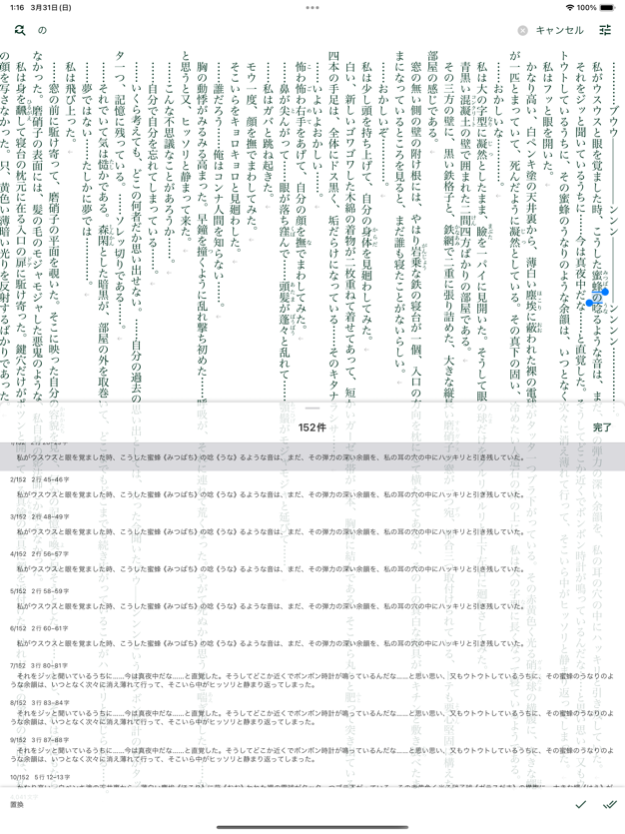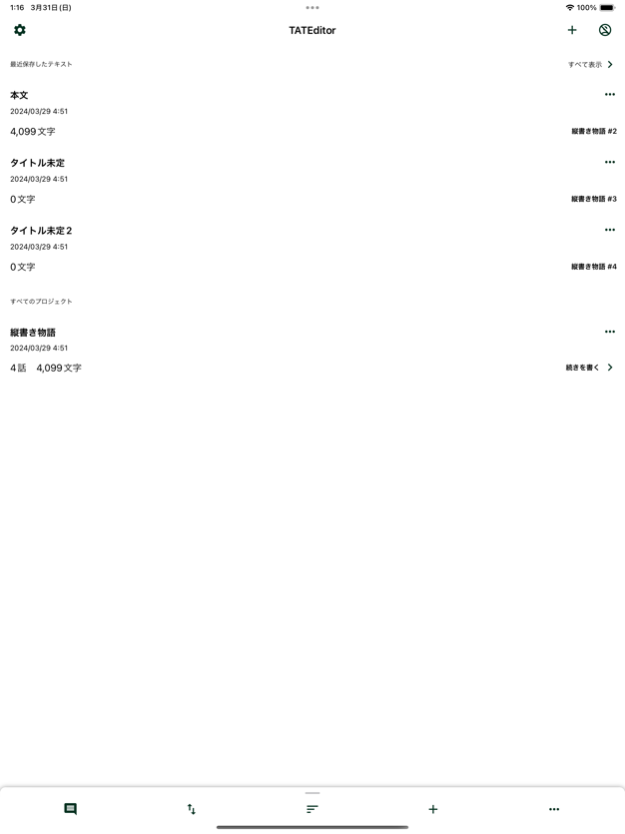TATEditor 2.1.10
Continue to app
Free Version
Publisher Description
It is an application that allows you to create and edit text in vertical writing.
With TATEditor, you can write novels, scripts, scenes, etc. in vertical writing mode.
In the editor section, you can edit the text by combining your favorite colors.
It also has a PDF output function, you can use this application alone to create submission data from the manuscript.
The main function:
- Real-time editing in the print layout of the manuscript (WYSIWYG)
- Real-time character counter
- Compatible with dark mode
- Custom font support (iOS 13 or higher)
- Mouse compatible (iPadOS 13.4 or higher)
- Search and replace strings in sentences
- Regular expression
- Save search history
- Copy / Cut / Paste
- Switch font
- Change background color/text color
- Output PDF
- Print layout settings
- Page number setting
- Header settings
- Ruby, emphasis, and tate-chu-yoko
- Notes related to the project and text
- Management of stories and chapters of serialized works
- Automatically back up the text being edited
- Ability to convert half-width spaces to full-width spaces according to previous character types
- A function that allows you to check the code point of the entered text
- Bulk import / export of text files
- Cloud save / sync
Apr 2, 2024
Version 2.1.10
Fixed an issue where text reordering was not performed correctly.
About TATEditor
TATEditor is a free app for iOS published in the Office Suites & Tools list of apps, part of Business.
The company that develops TATEditor is Ryo Nonaka. The latest version released by its developer is 2.1.10.
To install TATEditor on your iOS device, just click the green Continue To App button above to start the installation process. The app is listed on our website since 2024-04-02 and was downloaded 2 times. We have already checked if the download link is safe, however for your own protection we recommend that you scan the downloaded app with your antivirus. Your antivirus may detect the TATEditor as malware if the download link is broken.
How to install TATEditor on your iOS device:
- Click on the Continue To App button on our website. This will redirect you to the App Store.
- Once the TATEditor is shown in the iTunes listing of your iOS device, you can start its download and installation. Tap on the GET button to the right of the app to start downloading it.
- If you are not logged-in the iOS appstore app, you'll be prompted for your your Apple ID and/or password.
- After TATEditor is downloaded, you'll see an INSTALL button to the right. Tap on it to start the actual installation of the iOS app.
- Once installation is finished you can tap on the OPEN button to start it. Its icon will also be added to your device home screen.